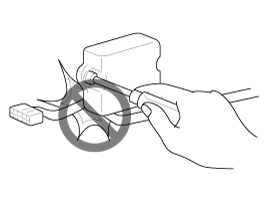Hyundai Veloster: Servicing The Electrical System
Hyundai Veloster 2011-2017 Service Manual / General Information / Servicing The Electrical System
Hyundai Veloster: Servicing The Electrical System
Hyundai Veloster 2011-2017 Service Manual / General Information / Servicing The Electrical System
| 1. |
Prior to servicing the electrical system, be sure to turn off
the ignition switch and disconnect the battery ground cable.
|
| 2. |
Attach the wiring harnesses with clamps so that there is no slack.
However, for any harness which passes the engine or other vibrating
parts of the vehicle, allow some slack within a range that does not
allow the engine vibrations to cause the harness to come into contact
with any of the surrounding parts and then secure the harness by using
a clamp.
|
| 3. |
If any section of a wiring harness interferes with the edge of
a parts, or a corner, wrap the section of the harness with tape or something
similar in order to protect if from damage.
|
| 4. |
When installing any parts, be careful not to pinch or damage any
of the wiring harness.
|
| 5. |
Never throw relays, sensors or electrical parts, or expose them
to strong shock.
|
| 6. |
The electronic parts used in the computer, relays, etc. are readily
damaged by heat. If there is a need for service operations that may
cause the temperature to exceed 80°C (176°F), remove the electronic
parts before hand.
|
| 7. |
Loose connectors cause problems. Make sure that the connectors
are always securely fastened.
|
| 8. |
When disconnecting a connector, be sure to grip only the connector,
not the wires.
|
| 9. |
Disconnect connector which have catches by pressing in the direction
of the arrows shown the illustration.
|
| 10. |
Connect connectors which have catches by inserting the connectors
until they make a clicking sound.
|
| 11. |
When using a circuit tester to check continuity or voltage on
connector terminals, insert the test probe into the harness side. If
the connector is a sealed connector, insert the test probe through the
hole in the rubber cap until contacts the terminal, being careful not
to damage the insulation of the wires.
|
| 12. |
To avoid overloading the wiring, take the electrical current load
of the optional equipment into consideration, and determine the appropriate
wire size.
|
||||||||||||||||||||||||||||||||||
 Check Fuses
Check Fuses
A blade type fuse test taps provided to allow checking the fuse itself
without removing if from the fuse box. The fuse is good if the test lamp lights
up when one lead is connected to the tes ...
 Precautions For Catalytic Converter
Precautions For Catalytic Converter
If a large amount of unburned gasoline flows into the converter,
it may overheat and create a fire hazard. To prevent this obse ...
See also:
Clutch Actuator Motor 1 (Odd Gear) > Repair procedures
Inspection
1.
Turn off the ignition switch.
2.
Disconnect the clutch motor connector.
3.
Measure the resista ...
Rear parking assist system precautions
• The rear parking assist system may not sound sequentially depending on the
speed and shapes of the objects detected. • The rear parking assist system may
malfunction if the vehicle bumper he ...
Removable towing hook
1. Open the tailgate, and remove the towing hook from the tool case. 2. Remove
the hole cover pressing the lower part of the cover on the bumper. 3. Install
the towing hook by turning it clockwi ...
Categories
- Hyundai Veloster Manuals Home
- Hyundai Veloster 2010-2017 Owner's Manual
- Hyundai Veloster 2010-2017 Service Manual